Throughout the construction of all three of our ancillary tasks (teaser trailer, film poster and magazine front cover) we applied the use of Digital Technologies shown below.
Me with the Camera and Tripod we used:

Boom

Adobe Premiere

We used Adobe Premiere to edit our teaser trailer. This allowed us to identify the process of selecting and preparing shots and scenes using the effects that the software comes with to emphasise what we were trying to portray.

Adobe Photoshop

Adobe Illustrator

The use of the above programs; Adobe Photoshop and Adobe Illustrator, allowed us to manipulate the images for the magazine cover and poster to enhance the emotion and overall appearance that we wished to present.
Slideshare

We used 'Slideshare' early on in our Research and Planning stages to involve and combine different interactive IT skills.
Youtube
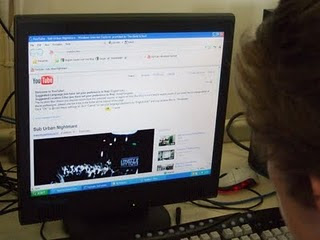

Blogger

Blogger is a free web-blog publishing tool from Google, used for sharing text, photos and videos. We have used this throughout our foundation and advanced portfolio to publish our work from research and planning to our final edited teaser trailer, teaser posters and film magazine front covers. We have enabled access to anyone worldwide to view and follow our blogs allowing us to recieve any positive or negative feedback via email.









